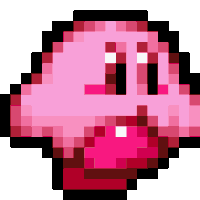I've been struggling to come up with an idea for this one, but I think I've finally come up with something that's (a) manageable within the time frame and (b) an idea I can have fun with.
My plan is to take this adorable pixelated Kirby sprite and have his movement controlled by the user of the program. I hope to have some sort of scrolling background, which can be changed based on three preset options, and I also would like to utilize the tint() function to involve color. Here's my rather poorly drawn mock-up of how I'd like the interface to look.
I know my drawing is nothing to sneeze at, but hopefully you still get the basics of what I'm aiming for. With 3 color sliders, 2 directional buttons, and 3 background buttons, I hope to be well within the requirements for the project.
Expect more updates on this fairly soon! I'm excited to finally get started.
Paige Ruka
P.S.: Here's some code I was tinkering with as I came up with the idea. I split up the GIF into different frames, since I want to be able to control when the images are cycling and when Kirby should be standing still. That system's not in place yet, but I think it should be easier to do with the individual frames.
PImage[] kirby;
int counter;
void setup() {
size(210, 190);
background(255);
frameRate(10);
kirby = new PImage[10];
kirby[0] = loadImage("K0.png");
kirby[1] = loadImage("K1.png");
kirby[2] = loadImage("K2.png");
kirby[3] = loadImage("K3.png");
kirby[4] = loadImage("K4.png");
kirby[5] = loadImage("K5.png");
kirby[6] = loadImage("K6.png");
kirby[7] = loadImage("K7.png");
kirby[8] = loadImage("K8.png");
kirby[9] = loadImage("K9.png");
counter = -1;
}
void draw() {
counter++;
if (counter >= 10) {
counter = 0;
}
background(255);
image(kirby[counter], 0, 0);
println(counter);
}